Different Fruit, Same Idea
The Orange Pi RV2, an affordable single-board computer, features the RISC-V architecture. We test how it compares to the Raspberry Pi.
Single-board computers (SBCs)continue to enjoy unbroken popularity – led by the Raspberry Pi, which has sold around 60 million units since its introduction in 2012 and spawned a host of competitor products. SBCs are predominantly based on ARM architectures as they promise a healthy mix of frugal power consumption, high integration, low costs, and modern CPU efficiency.
However, for several years, a different architecture has been coming to the fore, an architecture that mainly existed on paper for a long time and was rarely found in practice: RISC-V (think RISC Five). Originally launched as an academic project at the University of California, Berkeley in 2010, RISC-V’s purpose is to create a free and open instruction set architecture (ISA). Since there are no licensing costs and anyone can use, adapt, and develop the architecture, RISC-V is ideal for research and teaching.
RISC-V Slowly Catching Up
Right now, RISC-V is also becoming more relevant in commercial environments and the open source community, where people see the open ISA as an opportunity to outstrip proprietary architectures such as ARM. Mainboards for developers and enthusiasts have been seen, although they have tended to be in the high-end segment. But, if market forecasters are to be believed, the market share of RISC-V architectures is set to rise to around 25 percent by 2030. That is reason enough to take a closer look at the platform.
For about two years now, a number of affordable SBCs with RISC-V, such as Banana Pi BPI-F3, BeagleV-Ahead, and VisionFive 2, have been available. However, with prices ranging from $50 to $150, they are considered more of a hobbyist project. The Orange Pi RV2 (Figure 1) is an affordable SBC by China’s Shenzhen Xunlong Software, which has been competing with the Raspberry Pi for some time with its Orange Pi brand. The RV2 has been around for several months now: It is a developer board that’s equipped with a RISC-V CPU. You can get it with 2, 4, or 8GB of LPDDR4X RAM and without a power supply for $30 to $70 from various retailers. Right from the market launch, the models have been supported by Ubuntu 24.04 LTS server and desktop images.

Hardware
In this article, I will test the Orange Pi RV2 4GB model and compare both its performance and features with a Raspberry Pi. The Orange Pi RV2 is powered by a 64-bit eight-core KyX1 processor by Chinese RISC-V startup SpacemiT. The unit offers clock speeds of 614 to 1600MHz and two trillion operations per second (TOPS) of AI performance. This makes the board suitable for lightweight AI applications. The manufacturer has installed Imagination’s entry-level IMG BXE-2-32 GPU.
In terms of storage options and network connectivity, the RV2 is clearly superior to the Raspberry Pi (Figure 2). At the rear, it can optionally accommodate 16 to 128GB of eMMC flash memory and has two M2 slots for NVMe SSDs (M.2 2230, M.2 2280), which are connected with two lanes of PCIe 2.0 each (Figure 3). There is also the obligatory slot for an SD card. With two NVMe SSD slots, the device could be used as a compact NAS backup system, for example. The Orange Pi supports a wide range of applications, including use as a mini server. Thanks to the practical GPIO pins, it can also act as a mini controller for robotics projects.
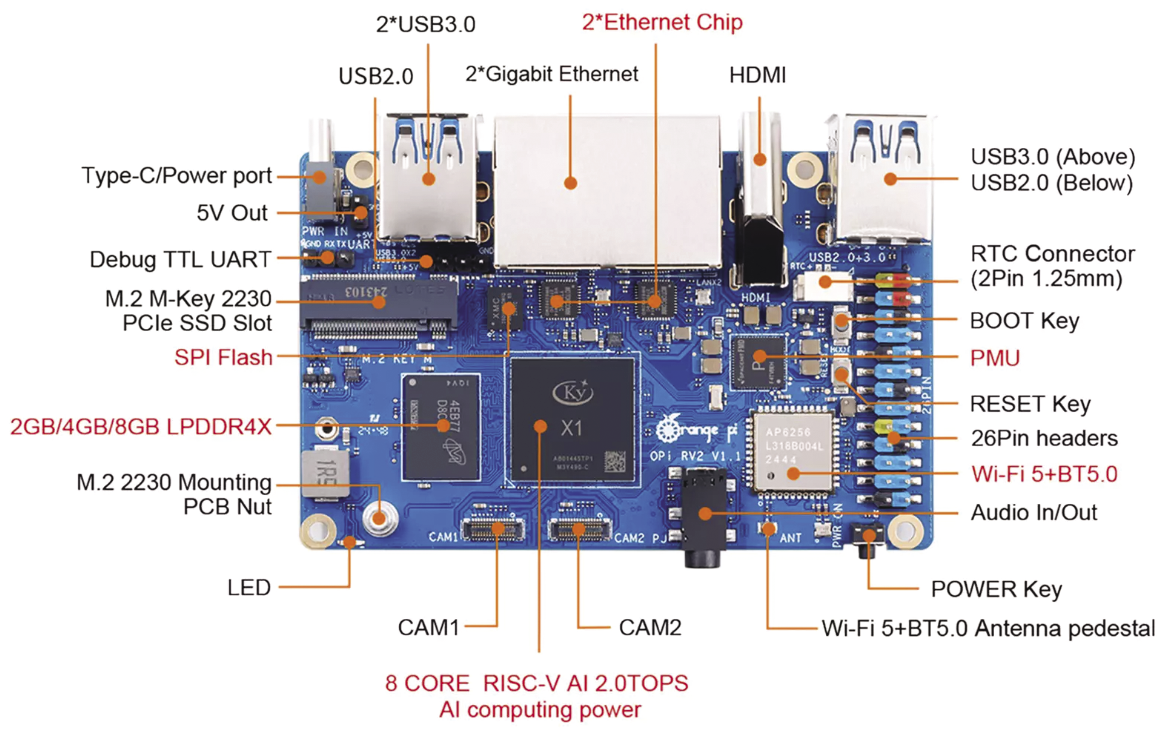
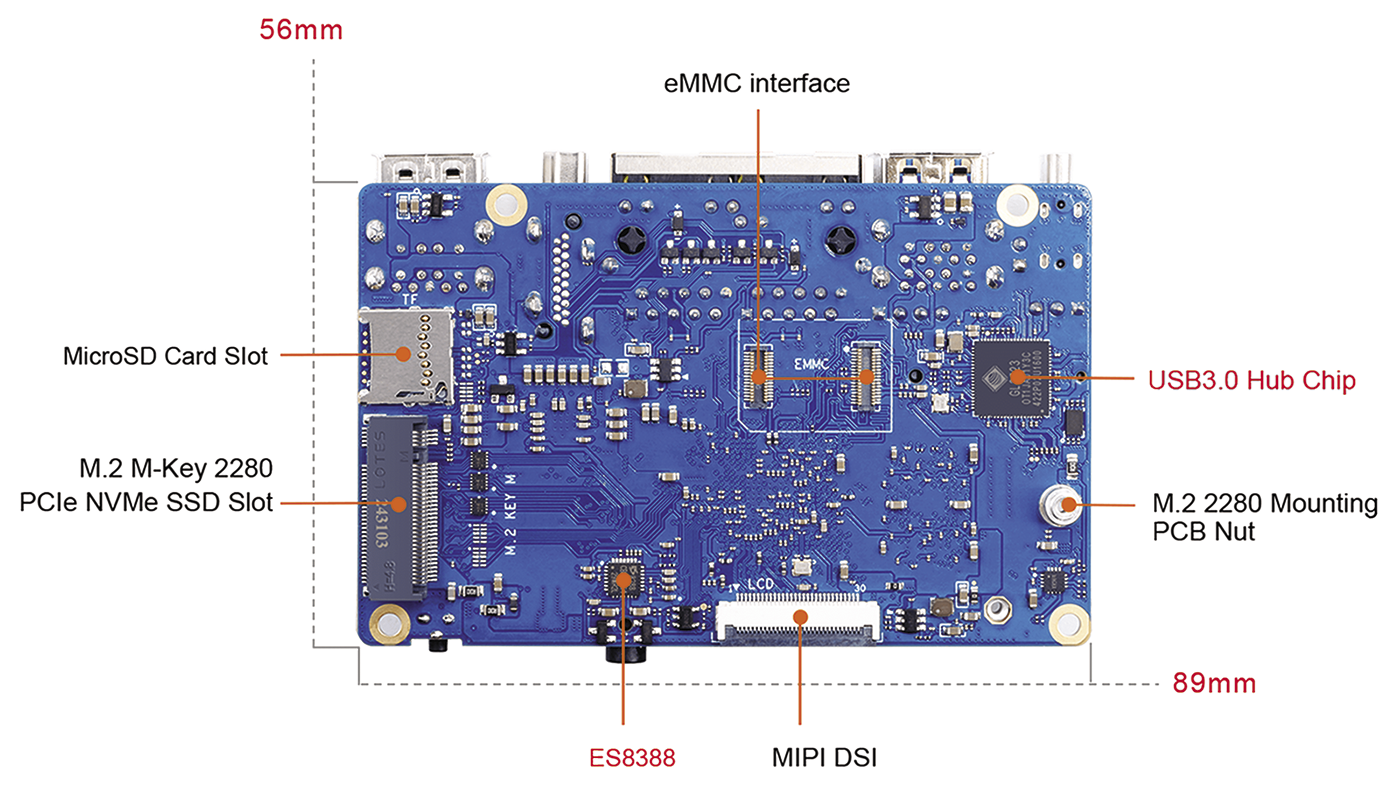
The RV2 connects to the network via two 1Gbit Ethernet ports and WiFi 5.0, so you can use it as a router. It supports Bluetooth 5.0 with BLE. Other interfaces include one HDMI 2.0 out for 4K at 60fps, one USB 2.0 port, and three USB 3.0 ports. The SBC has 26 pin headers for communication with external components such as LEDs or buttons, whereas the Raspberry Pis have provided 40 pin headers since their model B+, which makes HAT extensions for the Raspberry Pi incompatible with the RV2. A serial interface in MIPI DSI 4-lane format is also on board, and you can connect two camera modules via the MIPI CSI-2 serial camera interface.
Software
All told, the RV2’s hardware feature set is very appealing for the price. Some of its capabilities cannot even be retrofitted to other SBCs. On the software side, things are looking good, too: You can choose between the server and Gnome desktop variant of Ubuntu 24.04. There is also an image for OpenWrt, which lets you turn the RV2 into a router or repeater. Further distributions for the Orange Pi are currently works in progress.
The Orange Pi download page links to a Google Drive directory, but these are official Canonical images due to a partnership between Canonical and Orange Pi. You might find that the daily quota is already exhausted when you try to download; in this case you just have to wait until the next day to download an image. You can also find the source code, the excellent manual, and the circuit diagrams for the board at the same address.
SD Card First
First, I’ll take a look at the Ubuntu 24.04 image. The procedure is similar to that for the Raspberry Pi: You load the image onto an SD card and connect the RV2 to a keyboard, monitor, mouse, and network. The packages that were selected for the desktop version seem a little arbitrary: Emacs is not very common, and with MPV and VLC there are two media players on board (Figure 4). If you opt for the server version, you can just as easily access it via SSH and save yourself the cost of the extra hardware. The SD card needs a minimum capacity of 32GB, and it booted the RV2 without any problems.

When testing distributions, the first step is always to upgrade the software packages (Figure 5). However, on the RV2 that was a bad idea: The upgraded system refused to boot, which made me start all over again. This only happened with the desktop image; the server version did not suffer from this problem.
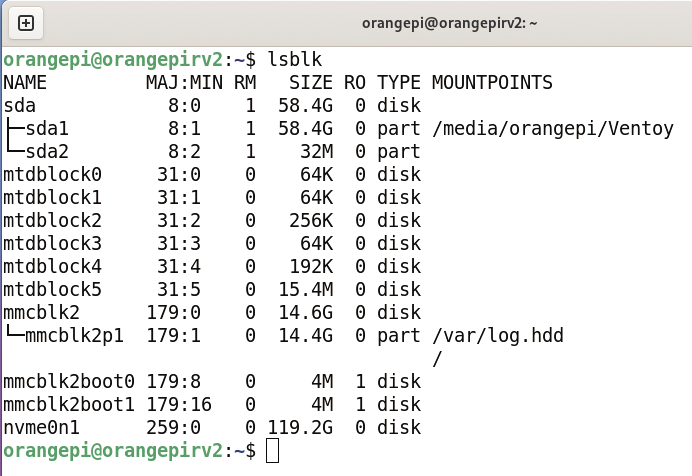
Transferring to eMMC
I treated my RV2 to an eMMC module and an NVMe SSD (Figure 5). Since eMMC works faster than an SD card, the first task was to transfer the installation to the eMMC, leaving the NVMe untouched as additional data storage – potentially for a NAS application. Migration to the eMMC is initiated via
sudo nand-sata-installI selected Boot from eMMC here and then chose ext4 as the filesystem (Figure 6). This starts the transfer, which takes around two minutes for the approximately 5GB of data. I then removed the SD card and restarted the device from eMMC memory. This not only makes the system run a little faster, it also means that I can test other distributions via the SD card as soon as they become available.
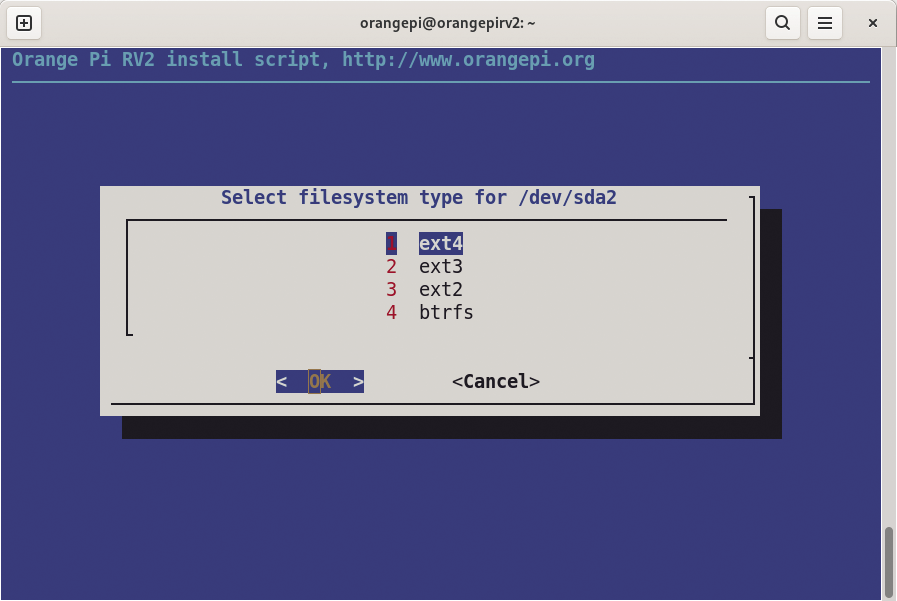
Editing the Repository
The root password for both the default user orangepi and for root is orangepi. The integrated repository is located in the Huawei cloud and hosted in China. I changed this in the source list from repo.huaweicloud.com/ubuntu-ports to ports.ubuntu.com. The source list also includes a Docker repository, but this did not work with the Huawei repository. After changing this repository too, I was able to update Docker by typing
sudo apt install docker.ioThe kernel version is Linux 6.6.63 and does not currently support multithreading.
Next, it’s worth to take a look at the configuration (Figure 7). You can access it from Settings or by running
sudo orangepi-config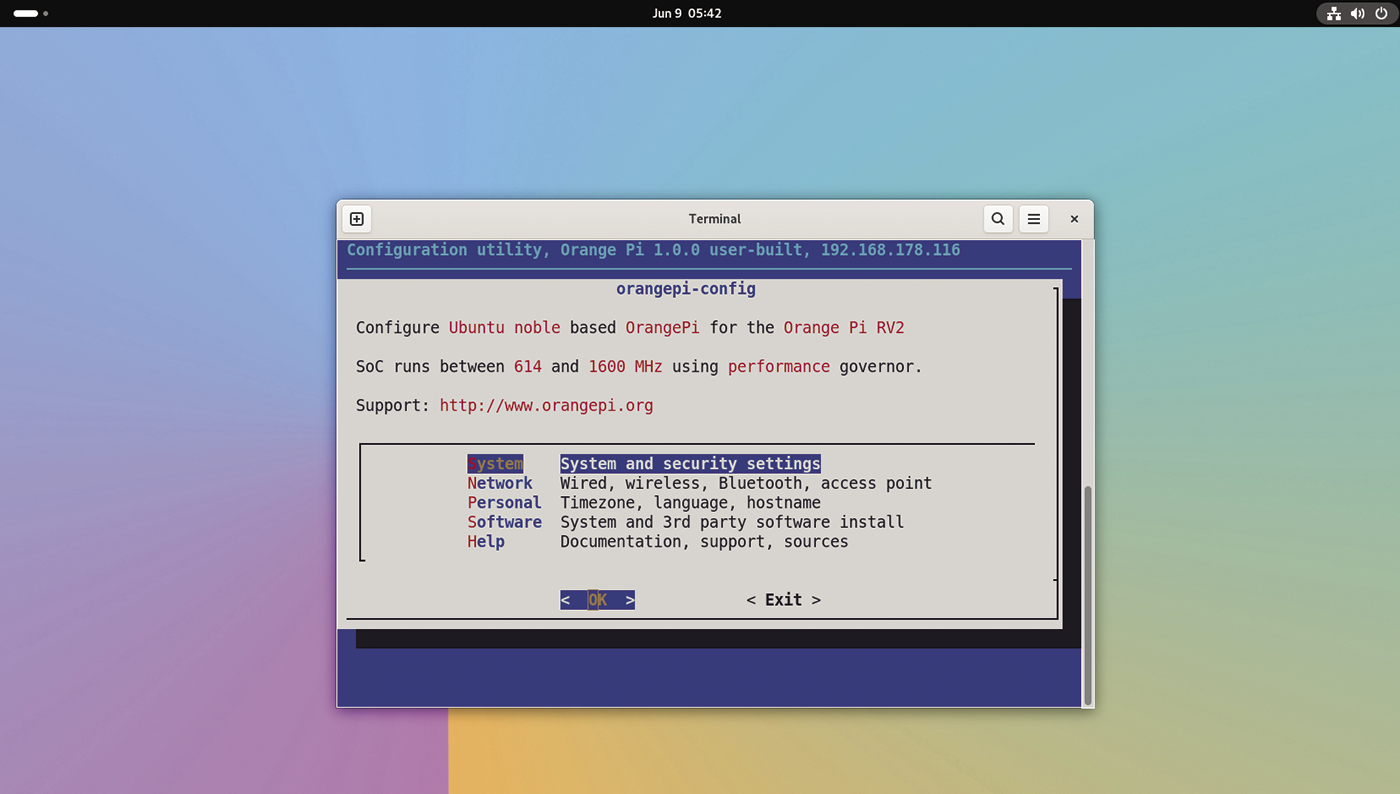
to configure some important basic settings. This is where you can manage the CPU clock, firmware, SSH, network, and software, among other things; SSH is already enabled by default.
The Ubuntu 24.04 image works flawlessly, but compared to the Raspberry Pi 4 or 5, there is a delay of one to two seconds with every action. After transferring to the faster eMMC, operation felt a little smoother. Xfce as a desktop or even a window manager such as i3 or Awesome would probably be a better choice here (Figure 8). After running the RV2 for about an hour, I checked the temperatures, which ranged between 55 and 60 degrees Celsius (Figure 9) in idle mode. In terms of longevity, it wouldn’t hurt to install a heat sink. However, unlike with the Raspberry Pi 4 and 5, this is not absolutely necessary with the RV2.
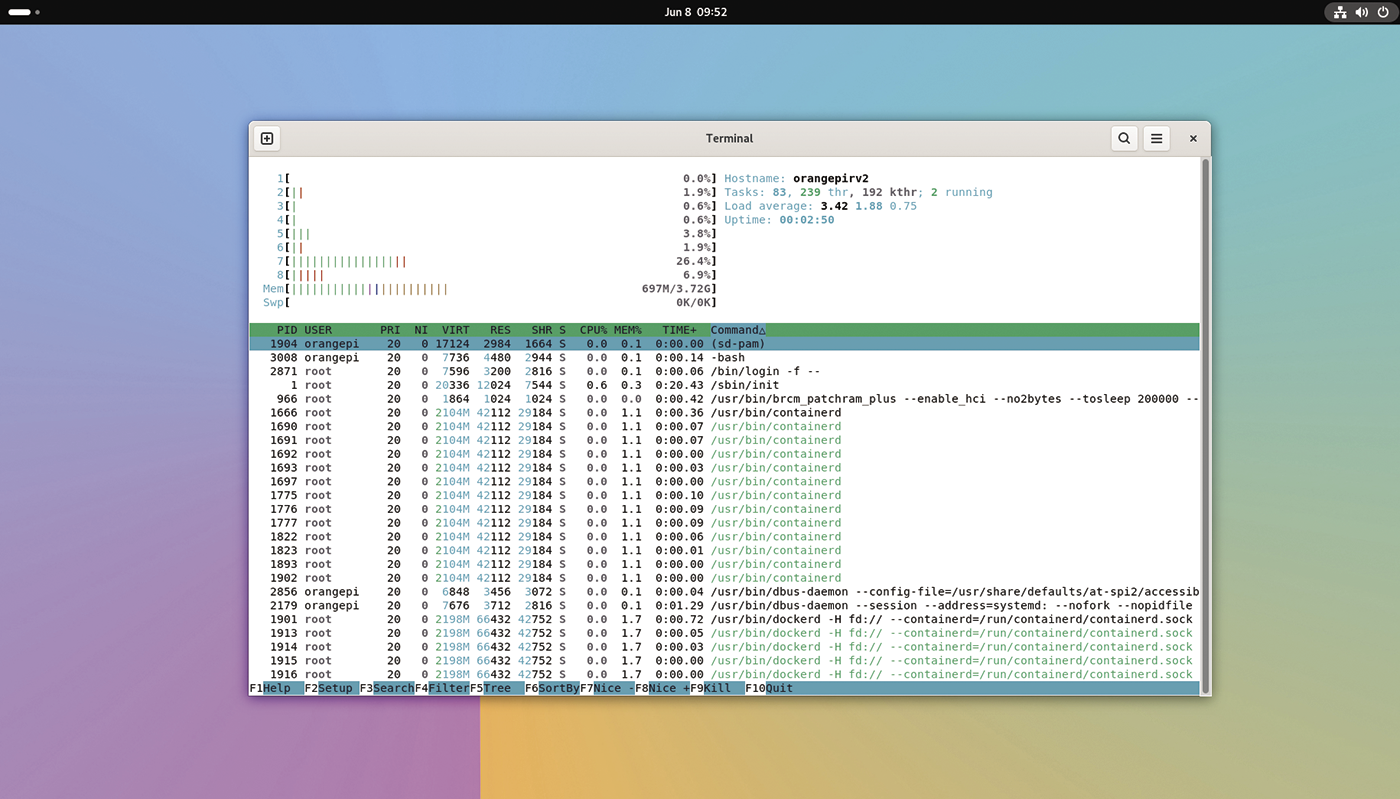
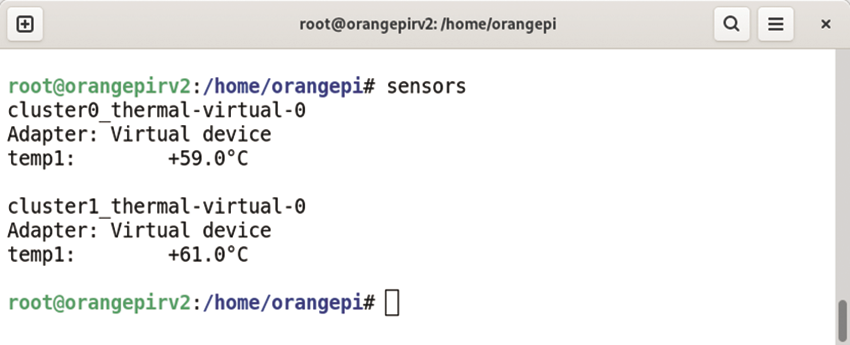
Although this is Ubuntu 24.04, Snap is not supported as a package format. Chromium is pre-installed as the browser – with a note explaining that the application will not be running in a (Snap) sandbox, which means that no extensions can be used. Firefox and Thunderbird cannot be installed at all.
I expected the low-performance GPU on the chip to impair video performance, but I was able to play YouTube videos in full HD without any interruptions, although they took a relatively long time to load. On the other hand, anything beyond Full HD is not much fun. Apart from that, the browser response was quite fast. All told, the desktop experience was unspectacular and gave me pretty much what you would expect from Ubuntu, although it did take more time to do so than I am accustomed to from the Raspberry Pi 4 or 5.
Hardware performance also turned out to be much as expected. Due to its connection, the NVMe I used was limited to around 850MB per second for reading and 750MB for writing. The network throughput was also in line with my guesses up front. The two 1Gbit Ethernet ports delivered around 940Mbps, but the WLAN performance was not as good due to the simple wire antenna. Of the possible 433Mbps, the WLAN 5 chip achieved a throughput in the 5GHz band of 200 to 250Mbps downstream and 160 to 188Mbps upstream – but that’s better than no network access at all when Ethernet is not available.
The manufacturer recommends the RV2 as a router, small desktop computer, and for light AI applications. The version with 2GB RAM is fine as a router. For use as a desktop computer, you will want to opt for at least 4GB RAM; anything less will make the Orange Pi run too slowly. If you want to use LLMs, 8GB are mandatory, otherwise even small LLMs may fail to start. All told, I thought that the manufacturer’s statements about the Orange Pi’s suitability for LLM use were a little exaggerated.
The ideal application for the SBC would actually be DietPi, a lightweight, Debian-based Linux distribution for SBCs and servers. It also offers the option of installing a desktop environment. DietPi provides preconfigured software from various areas for the hardware in question and supports numerous devices. I had hoped that DietPi’s generic image for RISC-V would boot on the RV2, because it does run on the Banana Pi F3 that features the same CPU, but this would have required extensive modifications to the boot sector. However, an image for the RV2 on the DietPi platform is already in the works and an (unofficial) community image for Debian is available.
Conclusions and Outlook
When comparing the Orange Pi RV2 with the Raspberry Pi 4 or 5 at hardware level, the Raspberry Pi has the more powerful CPU and a better GPU. On the upside for the RV2, it has an NPU, two Gigabit Ethernet ports, and two M.2 connectors for NVMe SSDs. For everyday use as a desktop system, the RV2 seems a little too low-powered, at least if you run Ubuntu and Gnome. For developers, enthusiasts, and hobbyists, however, the board is guaranteed to provide long-lasting fun, thanks to its nearly 200 pages of documentation, which describe even the tiniest details of how to build individual software components.
The RV2 impressively proves that RISC-V is more than just an academic pipe dream, and it offers a cost-effective way to explore what RISC-V is currently capable of. With roughly the same pricing, the RV2 is most comparable to the Raspberry Pi 4 Model B in terms of performance, but the newcomer lacks the ecosystem that has grown around the Raspberry Pi in more than 15 years since it first saw the light of day.
I do not currently recommend the RV2 for production use, but instead for exploring the RISC-V platform. I expect further Linux distributions to be ported to the RV2 in the near future, and this will definitely contribute to its more widespread use. The extent to which Orange Pi will continue to support this architecture remains to be seen, and the further development of suitable software will also depend on this.


